In Calculated Fields Form WordPress to each other we can use wordpress plugin for calculation. let We explain you how to make Calculation Field in wordpress.
Download Calculated Fields Form WordPress Plugin
Form Builder adding different type of fields types. it can be calculation automatically to each other. We can make By Drag and Drop with field to put into form. in Form you can be add below Fields:
- Number
- Radio
- Checkbox
- Select
- Calculator
Additionally if you want to add custom field for it than you can be add First name, Last Name, Address that all can be add there.
it can be use with multiple type of form let me give you an example:
✅ Creating forms with automatically calculated fields
✅ Finance calculators
✅ Quote calculators
✅ Booking cost calculators
✅ Date calculators
✅ Health / fitness calculators
✅ Form builder for adding input fields on the form
✅ Add one or more calculated fields
✅ Predefined forms templates
⭐ Feature of Calculated Fields Form
- Drag & drop builder
- Field validations With Custom Message
- Email Notification with visitor and administrator
- Standard Fields, Advanced Fields, Calculate Fields, Post Fields
- Create Post Creation Form
- Color Customization and many another settings
- Responsive Form
- Import Design Option
⭐ How to use Calculated Fields Form
✍ Step 1 : Download Orange Form Plugin. Install than
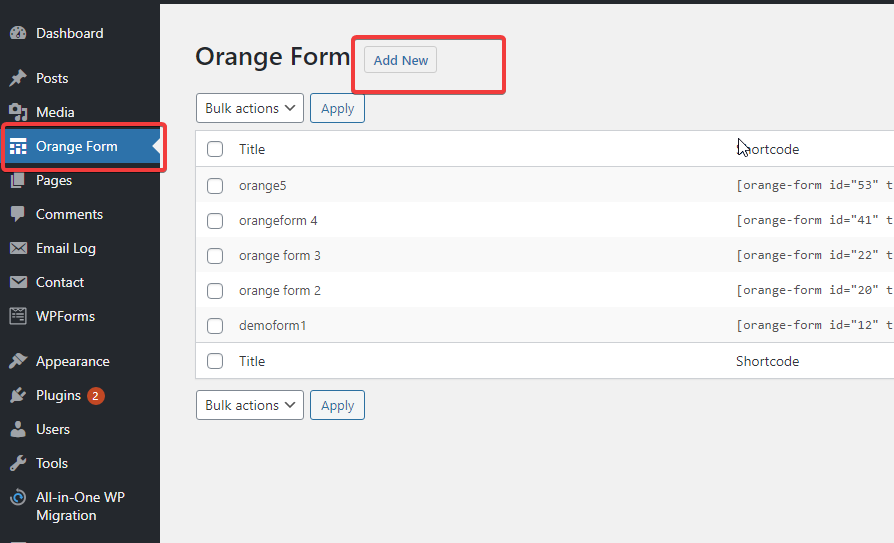
✍ Step 2:

There is Five Fields for Calculator you can use any one for that. there is Number, Radio, Checkbox, Select
Now lets we Calculate Fields. I am explain you Demo That demo for Calculation

✍ Field 1 : Number of Employee
For that you need to Drag and Drop Number Field Into From. Below Screenshot Indicate Admin Setting of it.

There is all setting available which required for Calaculator
✍ Field 2 : Number of Employee Salary
That for we need to put radio button field in Drop down
✍ Field 3 : Employee benefit
For is We need to Keep Select Field Drag and Drop From value. Now There is Option Textarea. there you should put one line per one value into textarea.
but if you want to keep calculation on Label should be Different and value need in Integer and option label should be different than Integer. We should Separate By — Sign . let me show you by screenshot.

see this is backend layout of Employee benefit if you want to keep value and label separate than calculation should be work.
✍ Field 4 : Employee Status
for this we keep checkbox field into form you need to drag and drop setup that.
Now most important part is Calculation formula
For that you need to Drag and drop Calculator field

You need to write your Formula Into Calculator Textarea there is for field already define name which need to use that you just need to put your formula for Calculation. There is option of Precision and Prefix you can be use that and make elegant. than all will be work
I hope you will understand all okay if you not understand properly than contact us on email aradadiya163@gmail.com i will give answer into 24 hours of free of cost.

Pingback: Si Contact Form Plugin Wordpress